If you are targeting a Bengali-speaking audience, it is compulsory to use Bengali fonts to improve the attractiveness of your content. Whether it’s a personal blog, a corporate site, or an e-commerce platform, Bengali fonts can help you better relate to your target audience.
Adding Bengali fonts to your WordPress website can help you reach a wider audience. It can also make your content more accessible and engaging for Bangla-speaking visitors. In this article, I will show you a step-by-step process of how to easily install Bengali fonts on your WordPress website.
There are multiple ways of adding Bangla fonts on any WordPress website. We will dive into the effective ways that are easy.
Adding Bangla font on WordPress using a plugin
Firstly, we will check the easiest way of adding Bangla fonts using a plugin on a WordPress website. To install a Bangla font using the Custom Fonts plugin, you need a webfont that ends with a .woff or .woff2 extension.
Download Bangla Font
At the beginning, you have to download the font that you want to install on your WordPress website. You will get all types of fonts at BongoFont. There are hundreds of Bengali fonts, including stylish, newspaper, regular, etc.
Download the zip file of the selected font and unzip it to get the TTF files.
Now we have the TTF files of the font, but we need web fonts (Woff/Woff2). So we need to convert the TTF font to a web font.
Convert TTF to Web Font (WOFF/WOFF2)
First convert the TTF font to web font (WOFF2). How to convert TTF to WOFF2? It’s super simple; follow the instructions below.
First go to https://cloudconvert.com/ttf-to-woff2, an online TTF to WOFF2 converter. Upload the TTF file and hit the Convert button to convert WOFF2.
NOTE: Make sure you converted the UNICODE TTF file of the Bangla font.
Installing Custom Font Plugin
Now, we have the WOFF2 file of the font. At this time, you need to install a WordPress plugin called Custom Fonts. Install this plugin on your WordPress website and follow the below instructions.
After installing the plugin, head over to the settings page of the plugin: Appearance->Custom Fonts->Add New Font.
Here, you will need to fill out some information. First, add the font name; it must be unique. I named the font CustomBanglaFont.
Second, upload the woff2 file that you converted in the previous step.
Third, save the font.

No, the installation process is not done yet!
We have to call the custom font in the CSS. In that case, we will add custom CSS to Appearance->Customize->Additional CSS.
Adding Additional CSS for Custom Font
Here, we will declare the body font as our custom font. To do it, just paste the below code in the Additional CSS box.
You can see that font-family is the name of our custom font as CustomBanglaFont. You need to put the name you define while adding the custom font.
body{
font-family:'CustomBanglaFont';
font-size:1.5rem;
}
That’s it!
Using plugins and themes, Bangla fonts can easily be integrated into your website. Not only will it make your website more visually appealing, but it will also make it more user-friendly for Bangla-speaking visitors.
You can enhance the overall aesthetic appeal of your WordPress website by easily adding Bengali fonts. I hope you will find this guide helpful. If you have any questions, comment below. If you love this, make sure you share this guide on social media.