Avro Keyboard is an open-source, free Bangla typing software created to make typing Bangla simple for everyone. Avro lets you use phonetic typing and traditional keyboard layouts, making it simple for anything you write in Bangla.
Due to its easy-to-use design and powerful functionalities, millions of people worldwide find it very helpful to type in Bangla consistently and efficiently. But Avro really shows its flexibility for users who tailor it with more layouts, such as the UniBijoy layout.
What is the UniBijoy?
The UniBijoy is a famous Bangla typing layout that started as part of the Bijoy keyboard. This layout is a slightly modified version of the Bijoy keyboard layout. UniBijoy, most famous for its accurate and quick typing into the keyboard.
If you integrate it with Avro Keyboard, you can enjoy both phonetics and Bijoy in a single place. This combination has proved very helpful for the users that are habituated to the Bijoy keyboard, as well as those who are looking for better accuracy and speed in Bangla typing.
Download Avro Keyboard
Before adding the UniBijoy layout, you’ll need the Avro Keyboard installed on your device. Avro keyboard makes Bangla typing easier for users. It’s one of the best-known typing softwares for different languages. It comes with an enhanced phonetic typing feature that helps in smoothly writing Bengali with English letters.
Visit the OmicronLab official website to download the latest version of Avro Keyboard.
Download the UniBijoy 2.0 layout
UniBijoy layout is a simple layout for Avro keyboard that allows users to type Bengali as Bijoy keyboard. The latest version of UniBijoy layout is compatible with the Avro Keyboard v5.5+. So, you can download the layout for the latest version of Avro Keyboard.
Why Use UniBijoy?
The UniBijoy layout is clear and recognisable to users who have previously practiced Bangla typing with Bijoy.
It provides a better-structured and efficient typing pattern for clear professional work, such as publishing and clearing academic writing.
Benefits of Using UniBijoy with Avro Keyboard
Here is a list of benefits of using UniBijoy layout with Avro Keyboard.
Enhanced Typing Speed
Combining Avro’s dynamic tools with the structured UniBijoy layout allows for significantly faster typing. Once you familiarise yourself with the layout, your typing speed can increase by over 30%.
Improved Accuracy
UniBijoy promotes better typing accuracy by sticking to a rigid-yet-familiar structure. This consistency makes it ideal for official documents, academic writing, and manuscripts.
Greater Comfort for Long Typing Sessions
Avro’s customisation options, paired with UniBijoy’s ergonomic design, ensure extended typing sessions are more comfortable. Decreased fatigue means better focus and productivity.
How to add UniBijoy Layout to Avro Keyboard?
Before using the UniBijoy layout, it needs to be installed properly along with the Avro keyboard. To do that, follow the below steps.
At first, download both the Avro keyboard and the layout file on our PC. You will get the download links above. Make sure you have already installed the Avro keyboard on your computer.
In this step, double-click on the UniBijoy.avrolayout file to start the installation process of UniBijoy layout.

Follow the on-screen instructions in the installer; after completing installation, you will get a successful message.
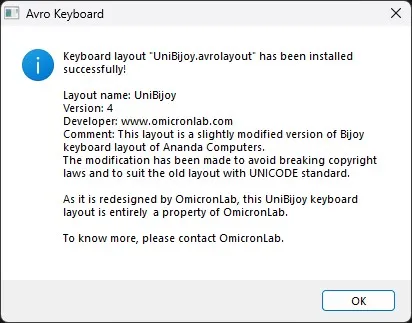
That’s it! You have successfully added the UniBijoy layout to your Avro keyboard. To confirm, open the Avro keyboard and click on the arrow of the language switching menu.

You will see a new option for UniBijoy. If you want to switch to UniBijoy, simply click on it.